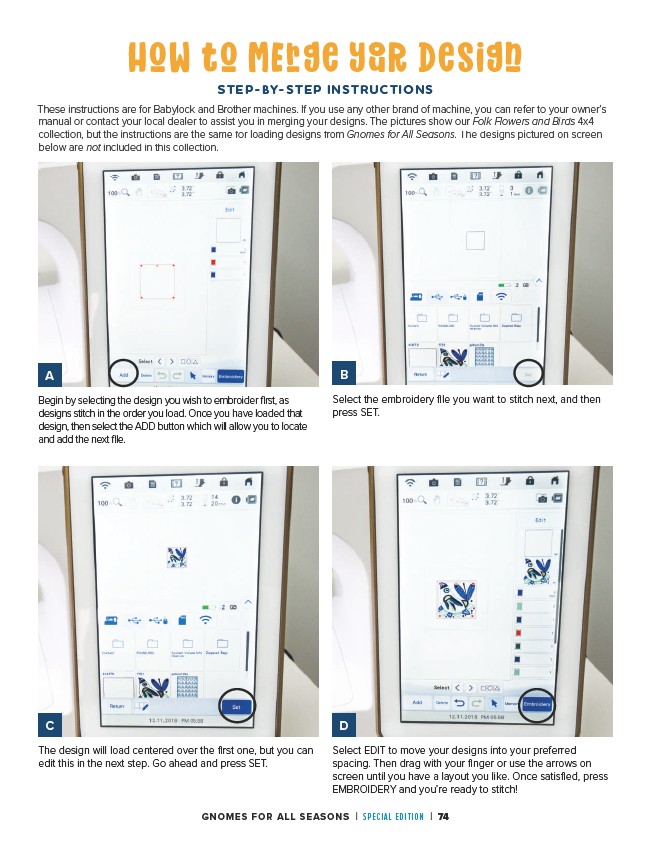
hoW to mERge ytr desigN
STEP-BY-STEP INSTRUCTIONS
These instructions are for Babylock and Brother machines. If you use any other brand of machine, you can refer to your owner’s
manual or contact your local dealer to assist you in merging your designs. The pictures show our Folk Flowers and Birds 4x4
collection, but the instructions are the same for loading designs from Gnomes for All Seasons. The designs pictured on screen
below are not included in this collection.
A B
Begin by selecting the design you wish to embroider first, as
designs stitch in the order you load. Once you have loaded that
design, then select the ADD button which will allow you to locate
and add the next file.
C D
The design will load centered over the first one, but you can
edit this in the next step. Go ahead and press SET.
Select the embroidery file you want to stitch next, and then
press SET.
Select EDIT to move your designs into your preferred
spacing. Then drag with your finger or use the arrows on
screen until you have a layout you like. Once satisfied, press
EMBROIDERY and you’re ready to stitch!
GNOMES FOR ALL SEASONS | SPECIAL EDITION | 74